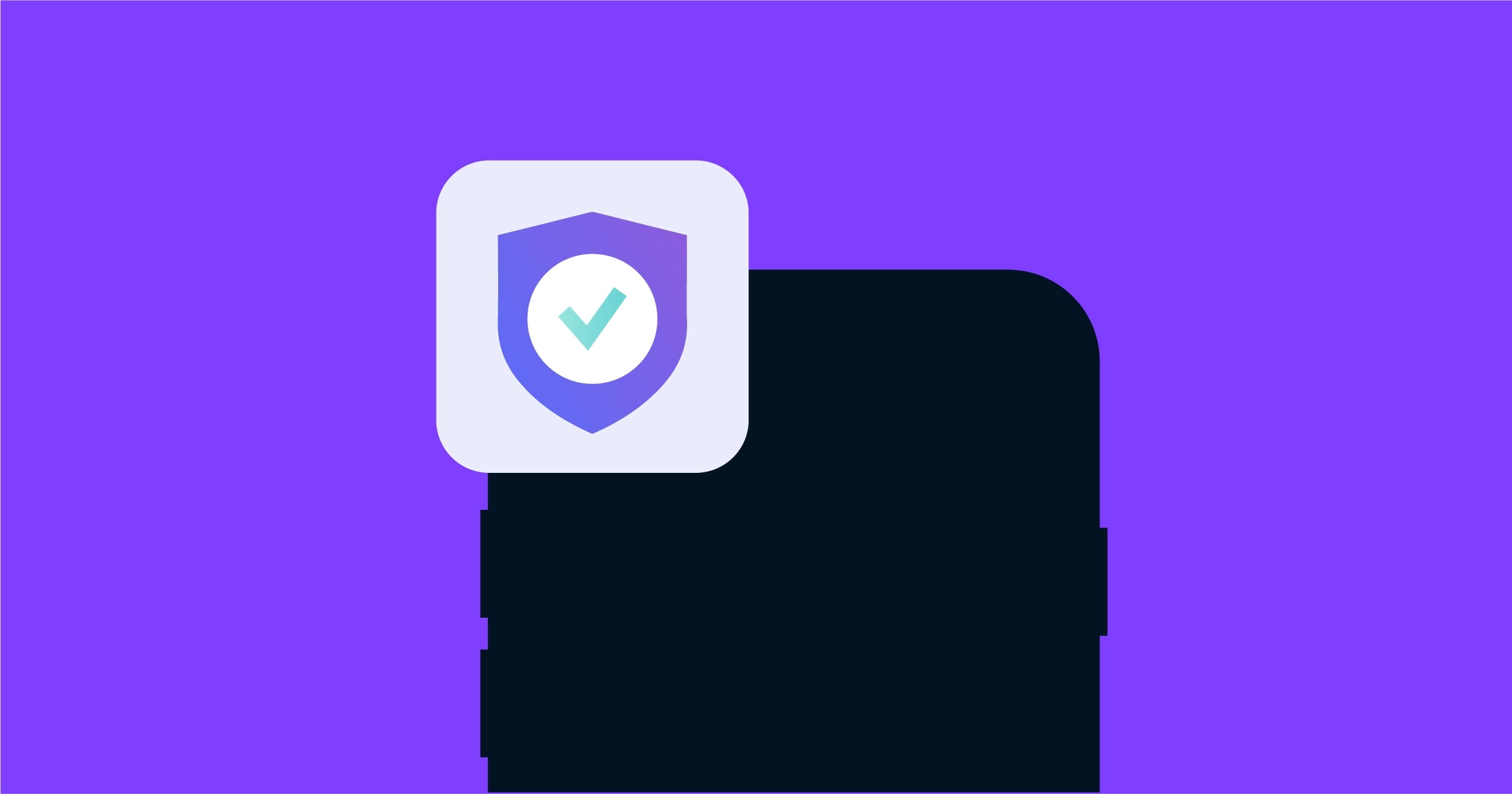We use different platforms to communicate with friends, family, and colleagues, sharing personal and sensitive information. As cyber threats become more common, it’s essential to guarantee the security of our messages.
- Use secure messaging apps
An effective way to protect your messages is by using secure messaging apps. These applications use sophisticated encryption to guarantee that only the intended recipient reads your messages. They implement end-to-end encryption, which means messages are encrypted on your device before being sent and can only be decrypted on the recipient’s device.
- Enable two-factor authentication
Two-factor authentication adds an extra layer of security to your messaging accounts. Besides your password, an authenticator app or a code sent to your phone is required. This ensures that even if someone obtains your password, they won’t be able to access your account without the second factor. Most messaging platforms offer 2FA options, and it is highly recommended that this feature be enabled to enhance the security of your accounts.
- Be cautious of public Wi-Fi networks
When connecting to public Wi-Fi networks, such as those in cafes, airports, or libraries, exercise caution when sending sensitive information through messaging apps. Public Wi-Fi networks are often unsecured, making it easier for hackers to intercept your data. If you must use public Wi-Fi, consider using a virtual private network to encrypt your internet connection and protect your online activities from prying eyes.
- Keep your apps and devices updated
Regularly updating your messaging apps and devices is crucial for maintaining security. App developers often release updates that include security patches and bug fixes. By keeping your apps and devices up to date, you ensure that you have the latest security features and are protected against known vulnerabilities. Enable automatic updates whenever possible to ensure you don’t miss any critical security updates.
- Use unique passwords
Creating strong and unique passwords for your messaging accounts is essential to prevent unauthorised access. Avoid using easily guessable information, such as your birthdate or pet’s name, and use a combination of letters, numbers, and symbols. Use a different password for each messaging account to minimise the impact of a potential breach. Consider using a password manager to generate complex passwords securely. For a complete list of details, check my blog.
While secure messaging apps and other security measures protect your messages from interception, it is still important to be mindful of the information you share online. Avoid sending highly sensitive data like credit card numbers or personal identification details through messaging apps. If you must share such information, consider using alternative secure methods like encrypted email or secure file-sharing platforms. Staying informed about the practices is crucial for protecting your online communications. Educate yourself about phishing scams, social engineering tactics, and other common methods cybercriminals use to trick users into revealing sensitive information.